Hey there, Skyleaders! 🚀
Skylead uses a proxy to access your account from the same country where you originally logged in.
When you connect your account to Skylead, you'll be asked to choose a proxy for logging in. We suggest using the same proxy when browsing LinkedIn. This way, LinkedIn will only see one IP address logging into your account (the proxy’s IP). 🌍🔒
Need Proxy Details?
Just reach out to our Support Team, and they’ll provide you with the proxy details. Once you have those, you can easily set them up in your browser settings to access your LinkedIn profile safely.
Here’s how to set it up:
1. Open Google Settings:
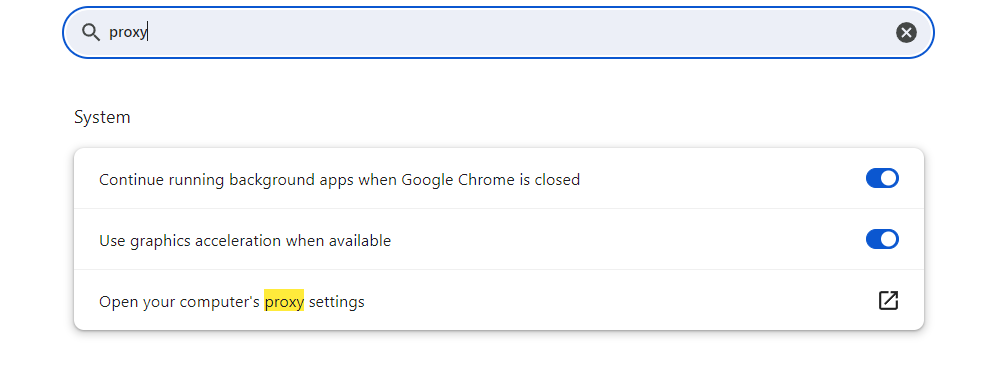
2. Windows Settings:
- You’ll be directed to your Windows settings.
3. Enter Proxy Details
- Input the proxy info from our Customer Support team and hit "Save."
4. Log In to Your Browser
- Next, log in to your browser using the Username and Password that came with your proxy details.
Once you’re signed in, you can safely browse your LinkedIn account! 😊
We hope this article helps. Enjoy your Skylead experience! 🚀
Comments
0 comments
Please sign in to leave a comment.